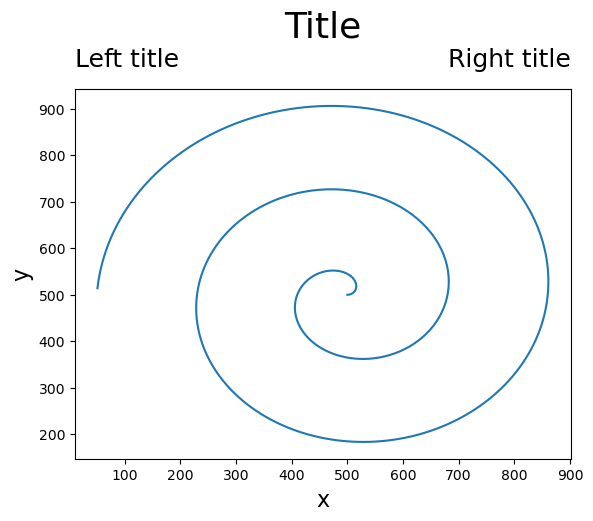set_titles_and_labels#
This notebook is a simple example of the GeoCAT-viz function set_titles_and_labels.
# Import packages:
import numpy as np
import matplotlib.pyplot as plt
import geocat.viz as gv
# Generate example data:
npts = 500
x = 500 + 0.9 * np.arange(0, npts) * np.cos(np.pi / 100 * np.arange(0, npts))
y = 500 + 0.9 * np.arange(0, npts) * np.sin(np.pi / 100 * np.arange(0, npts))
# Create plot with a subtitle
# Create a figure
fig, ax = plt.subplots()
# Plot the example data
ax.plot(x, y)
# Use geocat.viz.util convenience function to set titles and labels
gv.set_titles_and_labels(ax,
maintitle="Title",
maintitlefontsize=24,
subtitle="Subtitle",
xlabel="x",
ylabel="y",
labelfontsize=16)
# Show the plot
plt.show();
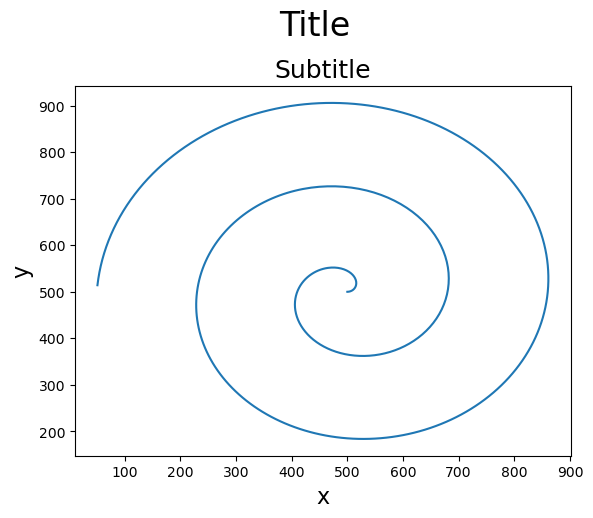
# Create plot with left and right subtitles
# Create a figure
fig, ax = plt.subplots()
# Plot the example data
ax.plot(x, y)
# Use geocat.viz.util convenience function to set titles and labels
gv.set_titles_and_labels(ax,
maintitle="Title",
maintitlefontsize=24,
lefttitle="Left title",
righttitle='Right title',
xlabel="x",
ylabel="y",
labelfontsize=16)
# Show the plot
plt.show();