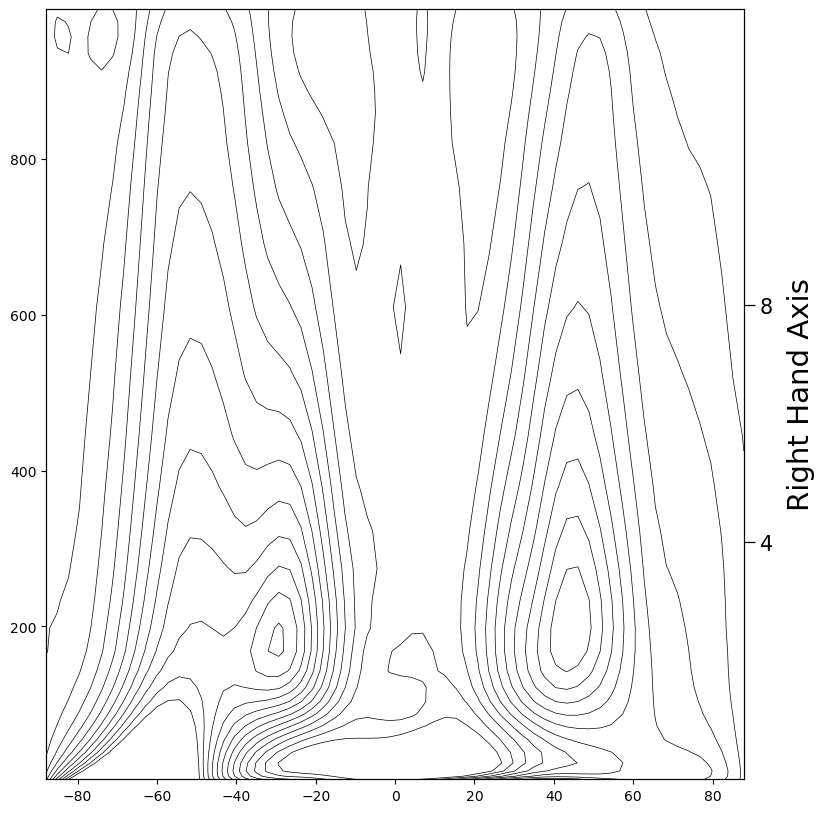add_right_hand_axis#
This notebook is a simple example of the GeoCAT-viz function add_right_hand_axis.
import numpy as np
import xarray as xr
import matplotlib as mpl
import matplotlib.pyplot as plt
from cartopy.mpl.ticker import LatitudeFormatter
import geocat.datafiles as gdf
import geocat.viz as gv
# Read in Data
# Open a netCDF data file using xarray default engine and load the data into an xarray
ds = xr.open_dataset(gdf.get('netcdf_files/atmos.nc'), decode_times=False)
# Select zonal wind
u = ds.U.isel(time=0)
# Get zonal mean
u_av = u.mean(dim='lon')
Downloading file 'netcdf_files/atmos.nc' from 'https://github.com/NCAR/GeoCAT-datafiles/raw/main/netcdf_files/atmos.nc' to '/home/docs/.cache/geocat'.
# Plot:
# Generate figure (set its size (width, height) in inches)
plt.figure(figsize=(9, 10))
ax1 = plt.gca()
# Plot contour lines
contours = u_av.plot.contour(ax=ax1,
levels=13,
vmin=-8,
vmax=40,
colors='black',
linewidths=0.5,
linestyles='solid',
add_labels=False)
# Add second axis to plot heights (heights chosen arbitrarily)
gv.add_right_hand_axis(ax1,
label="Right Hand Axis",
ylim=(0, 13),
yticks=np.array([4, 8]),
ticklabelsize=15,
axislabelsize=21)
plt.show();